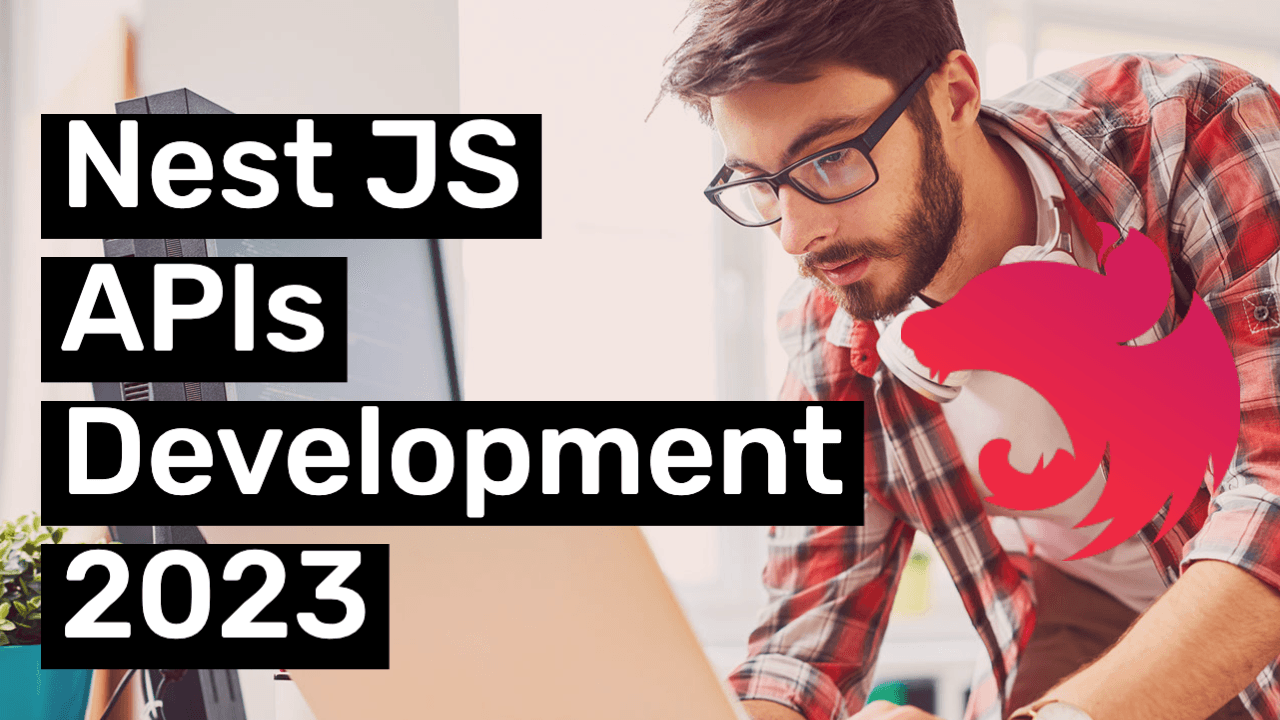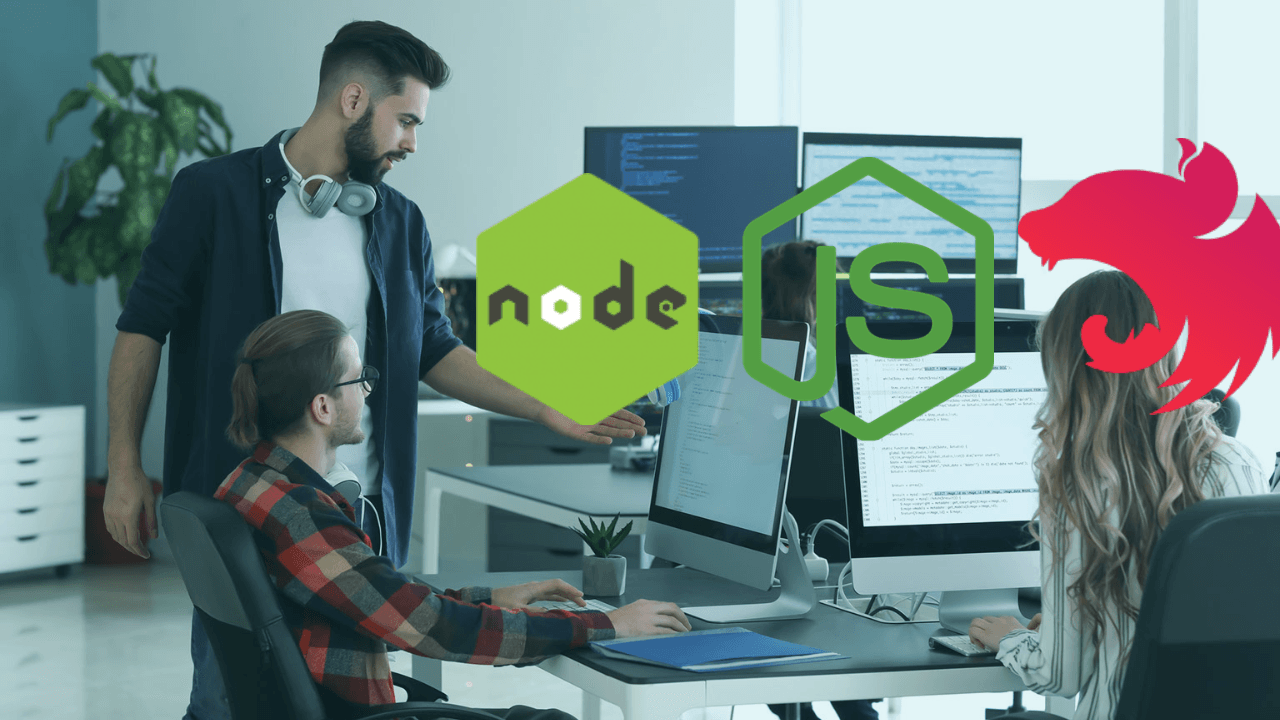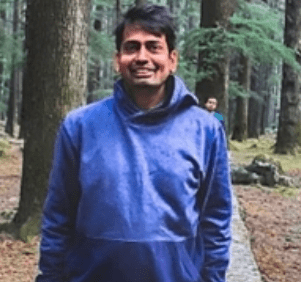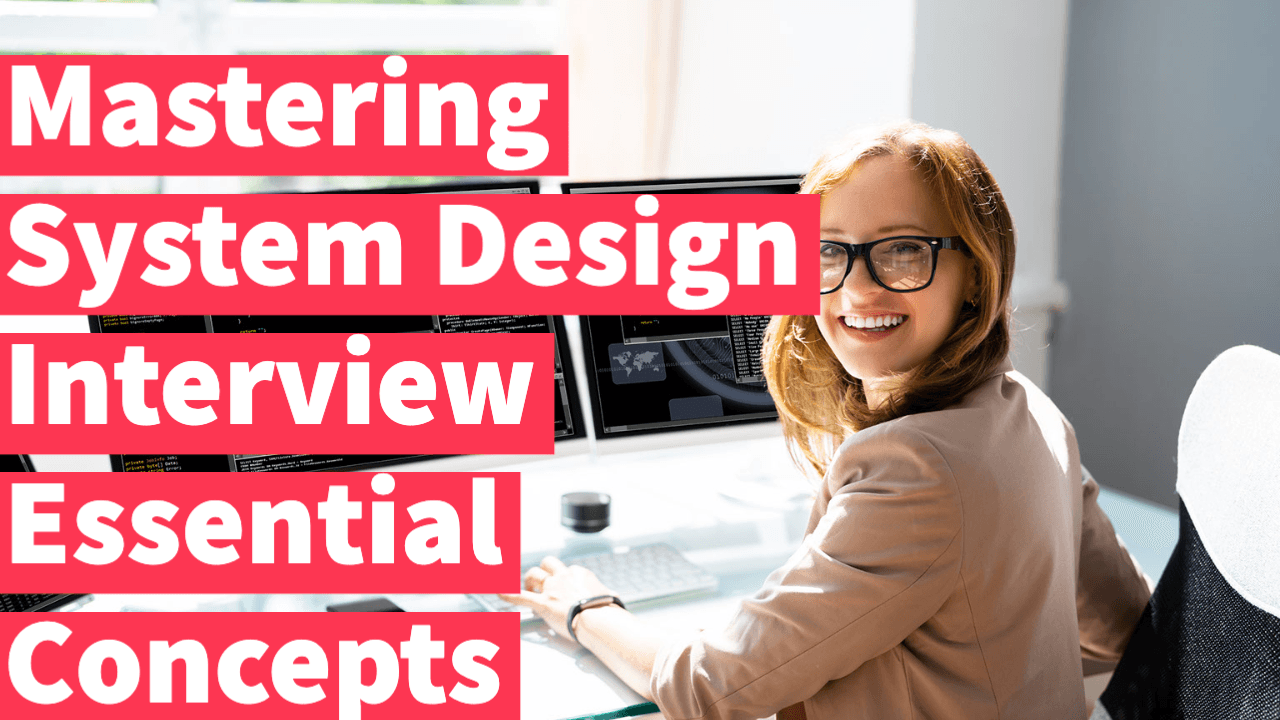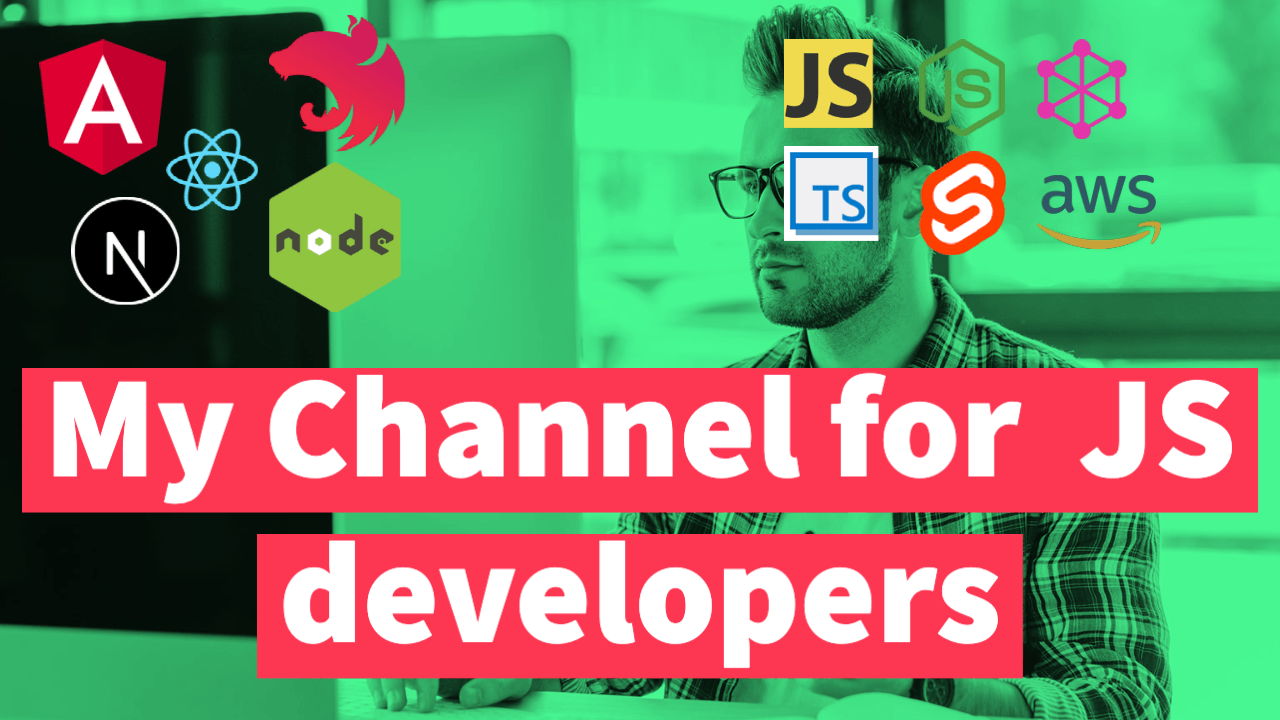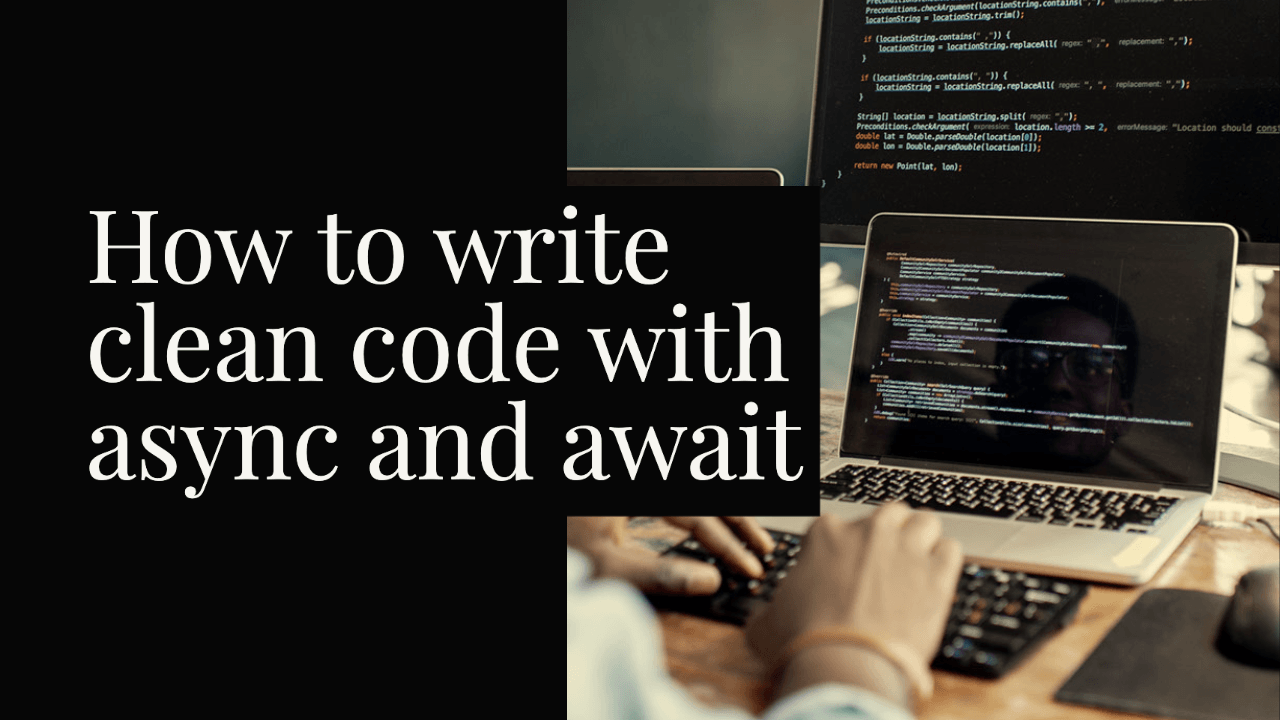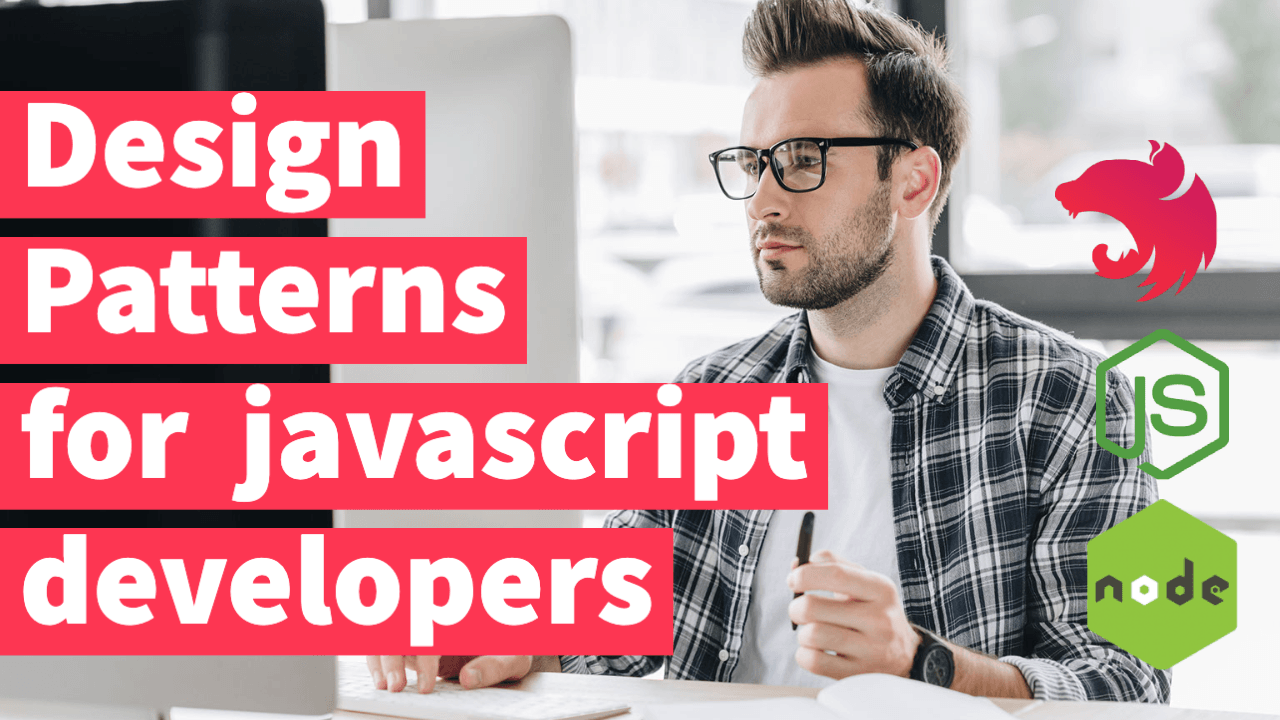Node JS API development with Fastify fast and efficient web framework
Fastify is a fast and efficient web framework for Node.js that focuses on performance. It offers a minimalistic and extensible architecture designed to handle high loads and provide excellent throughput. Here’s an overview of using Fastify for Node.js development:
-
Installation: To get started with Fastify, you need to install it as a dependency in your Node.js project. You can use npm or yarn to install Fastify:
npm install fastifyor
yarn add fastify -
Creating a Fastify Server: To create a Fastify server, you import the
fastifymodule and instantiate a new Fastify instance:const fastify = require('fastify')(); fastify.get('/', (request, reply) => { reply.send('Hello, Fastify!'); }); fastify.listen(3000, (err) => { if (err) { console.error(err); process.exit(1); } console.log('Server is running on port 3000'); });In the above example, we define a simple route that responds with “Hello, Fastify!” when the root URL is accessed. We then start the server on port 3000.
-
Routing: Fastify provides an easy way to define routes using a declarative syntax:
fastify.get('/users/:id', async (request, reply) => { const userId = request.params.id; // Fetch user from the database or any other data source const user = await getUser(userId); if (user) { reply.send(user); } else { reply.code(404).send({ error: 'User not found' }); } });In the example above, we define a GET route for retrieving user information based on the provided ID. If a user with the specified ID exists, we send the user data in the response. Otherwise, we respond with a 404 error.
-
Middleware: Fastify allows you to use middleware functions to modify the request and response objects. Middleware functions can be added globally or per-route:
fastify.addHook('onRequest', async (request, reply) => { // Perform some logic before the request is handled }); fastify.get('/users/:id', { preHandler: middlewareFunction }, async (request, reply) => { // Route handling logic });In the above example, we add an
onRequesthook that runs for every incoming request, allowing us to perform some common operations or validations. Additionally, we attach a specific middleware function to the/users/:idroute using thepreHandleroption. -
Plugins: Fastify supports plugins, which are reusable components that provide additional features and functionality to your application. Plugins can be used to add authentication, database connectivity, request validation, and much more. You can either create your own plugins or use existing ones from the Fastify ecosystem.
-
Error Handling: Fastify provides a convenient way to handle errors using the
replyobject. You can usereply.code()to set the appropriate HTTP status code andreply.send()to send error responses with JSON payloads.
In the example above, we catch any errors that occur during the route handling and respond with an appropriate HTTP status code and error message.
Fastify provides a wide range of additional features, including input validation, serialization, and support for HTTP/2 and WebSocket communication. Its extensible architecture allows you to customize and enhance the framework according to your project’s specific needs. Be sure to refer to the Fastify documentation for more details and explore the rich ecosystem of plugins available for Fastify.
Node.js Fastify vs Express Framework
Fastify and Express are both popular web frameworks for Node.js, but they have different focuses and features. Here’s a comparison between Fastify and Express:
-
Performance: Fastify is known for its high performance and low overhead. It is designed to be one of the fastest Node.js frameworks available, achieving excellent throughput and handling high loads efficiently. It achieves this performance by using a highly optimized routing engine and employing various performance optimizations. Express, on the other hand, is also performant but may not offer the same level of raw performance as Fastify.
-
Middleware: Both Fastify and Express support middleware for request/response handling. However, their approaches differ. Fastify uses a middleware stack based on Hooks, allowing you to define hooks that run at various stages of the request lifecycle. Express, on the other hand, uses a middleware stack based on functions that are executed in sequence. Express’s middleware stack has been around for a long time and has a larger ecosystem of middleware available.
-
Routing: Both frameworks provide routing capabilities, allowing you to define routes and handle HTTP methods such as GET, POST, etc. Fastify and Express use different routing mechanisms. Fastify uses a highly optimized routing engine that matches routes based on path patterns efficiently. Express uses a more flexible routing system, allowing for more dynamic route patterns and route parameter handling.
-
Ecosystem and Community: Express has been around for a longer time and has a larger and more mature ecosystem. It has a vast selection of middleware, plugins, and community-contributed modules available. Fastify, while growing rapidly, has a smaller ecosystem in comparison. However, Fastify’s focus on performance and extensibility makes it a popular choice for developers looking for a lightweight and highly customizable framework.
-
Learning Curve and Ease of Use: Express has a gentle learning curve, making it relatively easy for beginners to grasp. It has a simple and intuitive API, making it popular among developers of all skill levels. Fastify, while still beginner-friendly, may require a bit more familiarity with advanced JavaScript concepts like async/await and Promises due to its focus on performance and modern JavaScript features.
-
Use Cases: Express is a versatile framework suitable for a wide range of applications, from simple APIs to large-scale web applications. It offers a balance between simplicity and flexibility. Fastify, with its emphasis on performance, is well-suited for high-performance APIs and microservices where speed and efficiency are critical.
Ultimately, the choice between Fastify and Express depends on your specific project requirements, priorities, and preferences. If raw performance and efficiency are paramount, Fastify might be a good fit. If you prioritize a larger ecosystem and ease of use, Express might be a better choice. It’s recommended to evaluate your project’s needs and consider factors like performance, community support, available middleware, and your familiarity with the frameworks before making a decision.
Nest.js APIs using Fastify
Nest.js is a popular framework for building scalable and maintainable server-side applications with TypeScript. By default, Nest.js uses Express as its underlying HTTP server framework. However, starting from Nest.js version 7, you can also use Fastify as an alternative server platform. Here’s how you can create Nest.js APIs using Fastify:
-
Create a new Nest.js project: Before using Fastify with Nest.js, you need to set up a new Nest.js project. You can use the Nest CLI (Command Line Interface) to generate a new project:
npx @nestjs/cli new fastify-nest-appThis will create a new Nest.js project named “fastify-nest-app” in a directory with the same name.
-
Install the Fastify adapter: Next, you need to install the
@nestjs/platform-fastifypackage, which provides the Fastify adapter for Nest.js:npm install --save @nestjs/platform-fastify fastifyThis will install the necessary dependencies for using Fastify with Nest.js.
-
Update the main.ts file: Open the
main.tsfile located in thesrcfolder. Import theFastifyAdapterfrom@nestjs/platform-fastifyand create a new instance of it. Replace the existingbootstrapfunction with the following code:import { NestFactory } from '@nestjs/core'; import { FastifyAdapter, NestFastifyApplication } from '@nestjs/platform-fastify'; import { AppModule } from './app.module'; async function bootstrap() { const app = await NestFactory.create<NestFastifyApplication>(AppModule, new FastifyAdapter()); await app.listen(3000); } bootstrap();This configures Nest.js to use the Fastify adapter when creating the application instance.
-
Create your controllers and services: Now you can start creating your controllers and services as you would in a regular Nest.js application. Use decorators such as
@Controller()and@Get()to define your API endpoints.import { Controller, Get } from '@nestjs/common'; @Controller('users') export class UsersController { @Get() findAll(): string { return 'This is the users endpoint'; } }In the above example, a simple
UsersControlleris created with a single route that responds with a string. -
Running the application: You can now run your Nest.js application with Fastify by using the following command:
npm run startThis will start the Fastify server, and your Nest.js API will be accessible at
http://localhost:3000.
By following these steps, you can build Nest.js APIs using Fastify as the underlying server platform. This allows you to leverage the performance and efficiency of Fastify while benefiting from the productivity and modular structure provided by Nest.js.