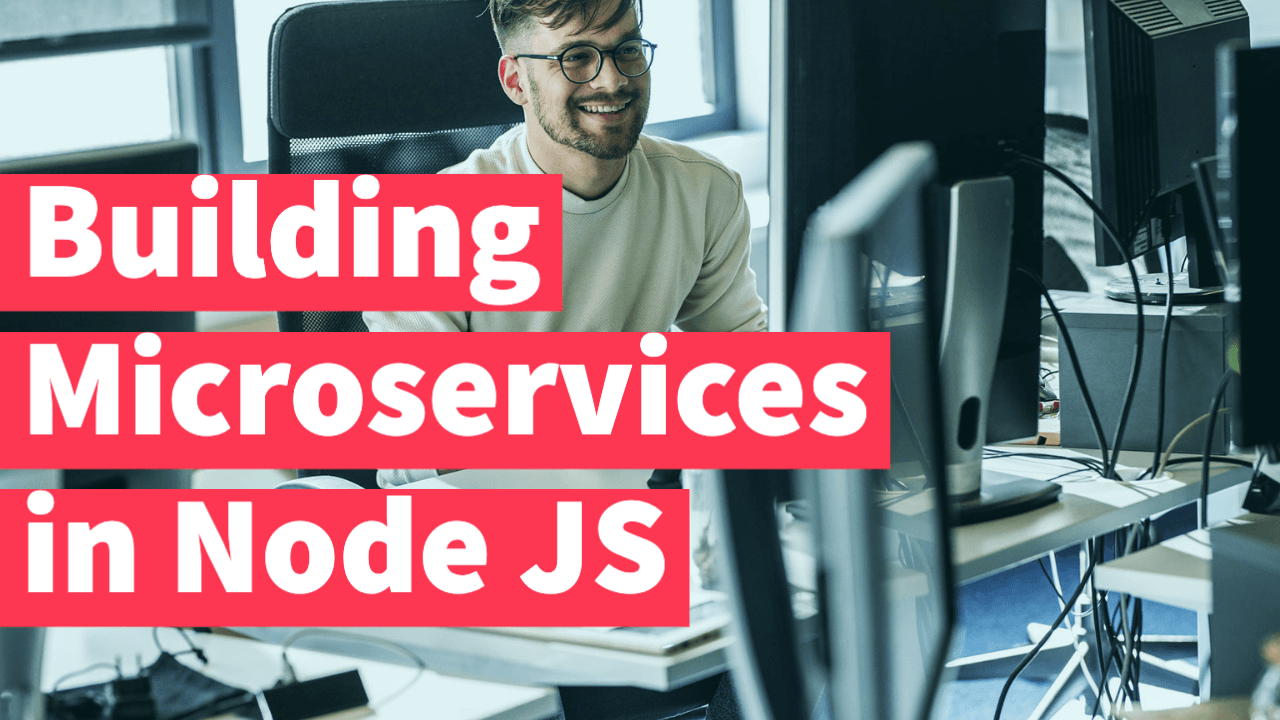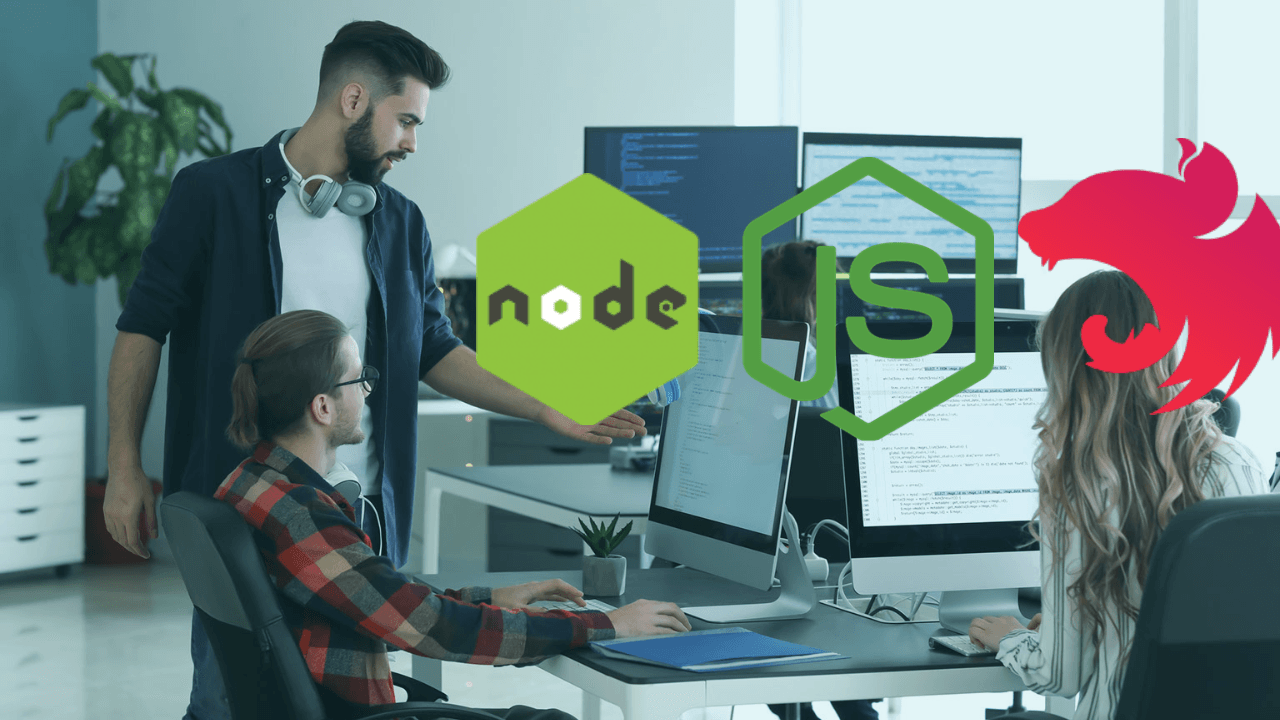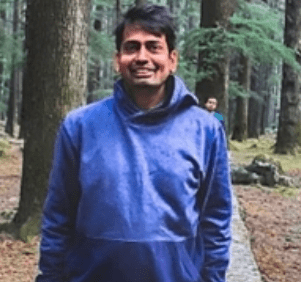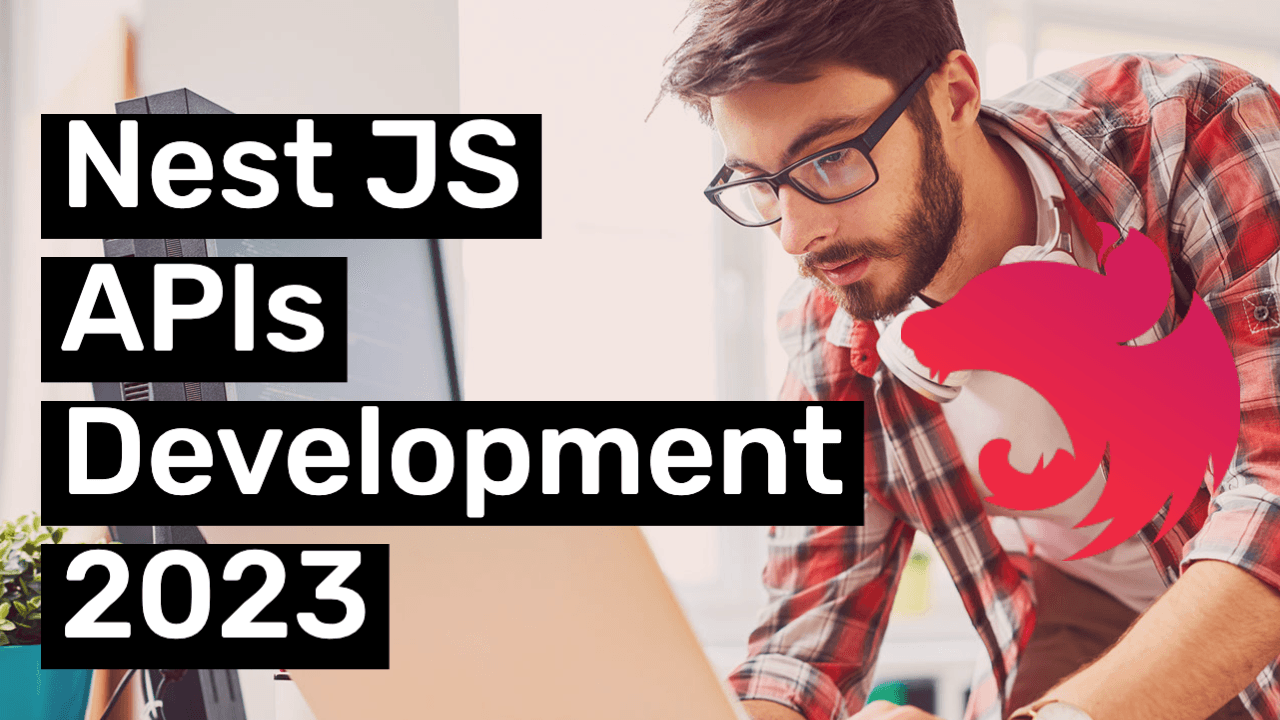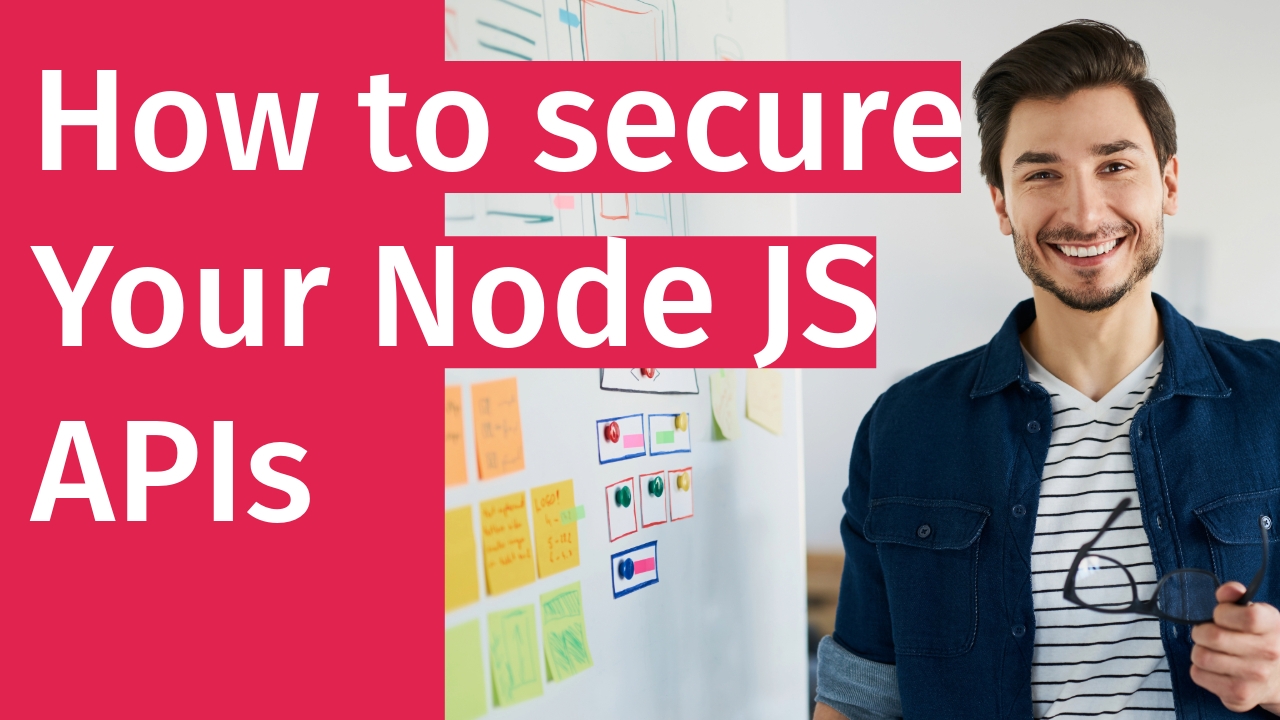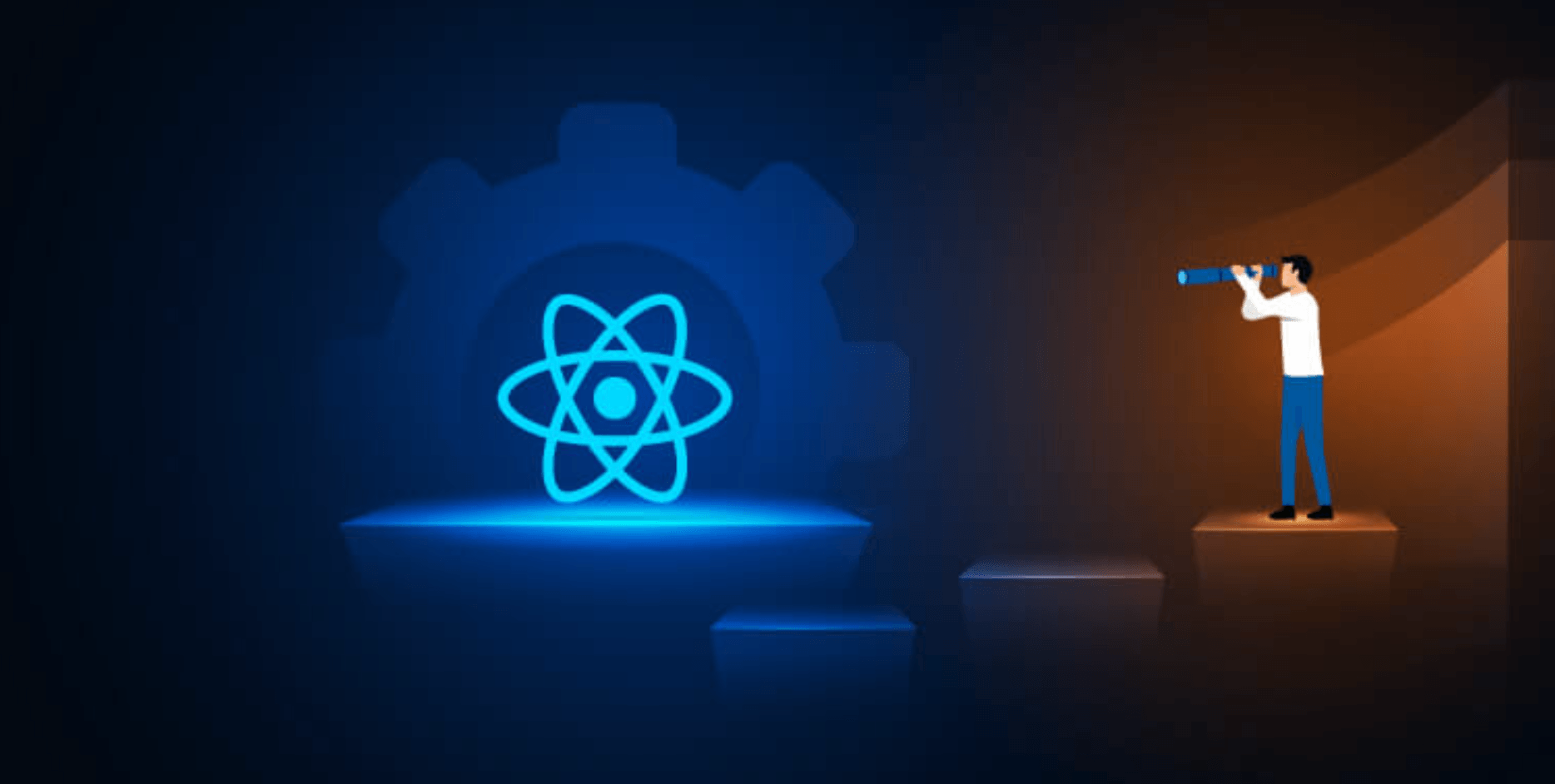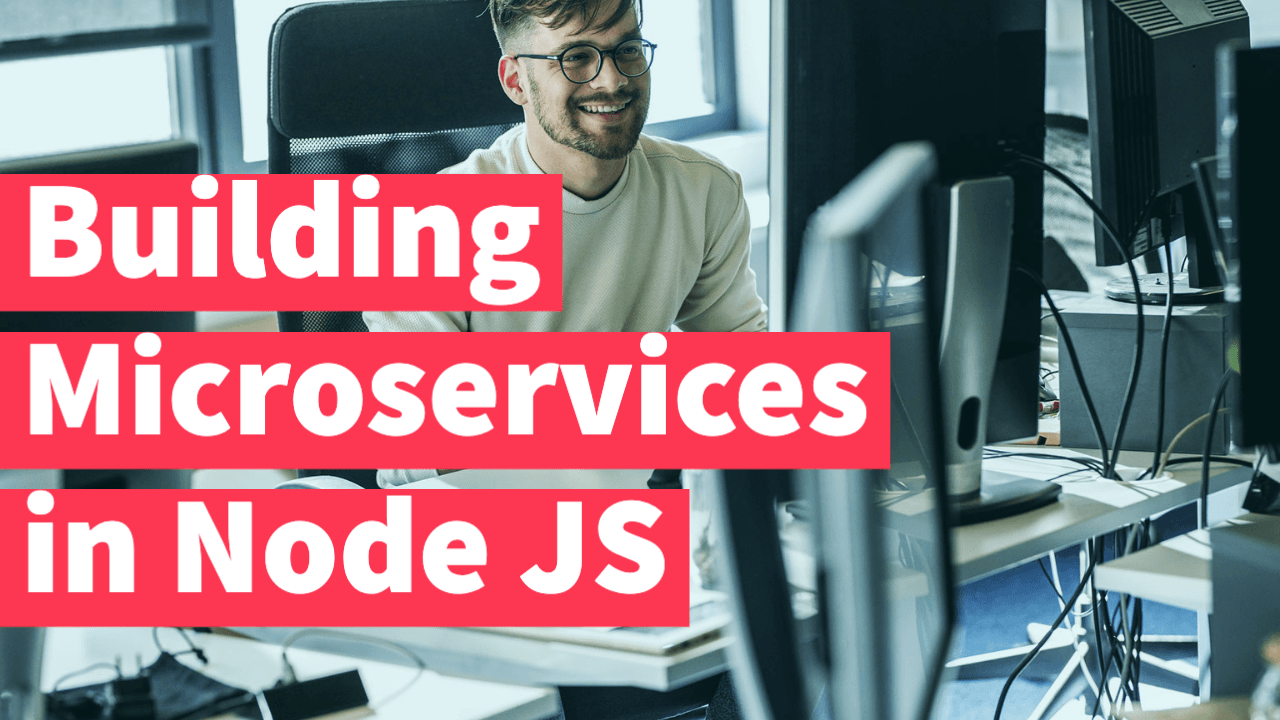
How To Choose The Right Framework For Your Next Node.js App.
Choosing the proper framework that suits your needs is one of the most important things you need to do before doing anything, Express is a great choice but there are a few alternatives that can do better for you.
What is a web framework:
A web framework or web application framework is a software framework that is designed to support the development of web applications including web services, web resources, and web APIs. Web frameworks provide a standard way to build and deploy web applications on the World Wide Web. wiki
You can think of a web framework as a tool that helps you build your app in a good way and make it fully featured, secure and Fast.
There are a lot of web frameworks in the town, especially for Node.Js, So the questions are, What is the best web framework and How to choose the one that suits your need?
in this article, I’ll try to answer these questions, though it’s up to you to decide which is the best and which suites you, all I’m trying to do here is to give you a simple and brief introduction of each popular framework and its Pros & cons, and I added at the end of the article some links that make comparisons between those frameworks so that you can choose the right one for you.
How do you choose the right framework for your App:
-
what is the purpose of the app? is it an API you want to expose to the public? is it an E-commerce app where reliability and performance matter the most? is it a full stack solution and may need to convert it to a mobile app? is your project a small level, med level or enterprise level?
-
Always go with the framework that is easy to install and use and has the biggest community support
-
Do you need your app to be scalable? will you often add more features?
-
Do you have a lot of time to spend learning the new framework? or do you want something very quickly to start with?
-
Always go to the one that has better documentation, so that you will face less problems and spend more time developing the app
-
What Are the Hosting Prerequisites of the Framework?
Use frameworks that agree with the hosting requirements of the app you are developing. Some frameworks work well only with shared hosting plans. -
Always try to avoid the complex and hard-to-understand framework, unless you want it for other benefits that you need.
-
Ease of Creating an Extension and Availability
Enough Talk let’s get to work!
Express:
Express.js, or simply Express, is a back end web application framework for build RESTful APIs with Node.js, released as free and open-source software under the MIT License. It is designed for building web applications and APIs. It has been called the de facto standard server framework for Node.js
Express - Node.js web application framework
*Express is a minimal and flexible Node.js web application framework that provides a robust set of features for web and…*expressjs.com
Pros:
-
Great community.
-
huge support for many third-party plugins
-
unopinionated (this is an advantage and disadvantage too)
-
simple and powerful rooted API
-
great and detailed documentation
-
Great support for middleware patterns
Cons:
-
lack of standardization, due to its unopinionated structure.
-
callback hell
Companies that Use Express.js:
-
uber
-
twitter
-
PayPal
-
IMDB
-
Netflix
Koa:
Koa is a new web framework designed by the team behind Express, which aims to be a smaller, more expressive, and more robust foundation for web applications and APIs. By leveraging async functions, Koa allows you to ditch callbacks and greatly increase error-handling. Koa does not bundle any middleware within its core, and it provides an elegant suite of methods that make writing servers fast and enjoyable. site
Koa - next-generation web framework for node.js
*A Koa Request object is an abstraction on top of the node’s vanilla request object, providing additional functionality that…*koajs.com
Pros:
-
lightweight
-
Generator support from the ground up
-
no callback hell
-
modular structure, for example, rather than having a body parser as a middleware, you have it as a function
-
greater error-handling with try-catch
Cons:
-
the community is relatively small
-
not compatible with the middleware style
-
Koa uses generators which are not compatible with any other type of Node.js framework middleware.
Companies that Use Koa.js:
-
brainhub
-
bulb
-
gapo
-
Pier
Hapi:
Hapi.js (derived from Http-API) is an open-source Node.js framework used to build powerful and scalable web applications. Hapi is commonly used to build Application Programming Interface servers, HTTP-proxy applications, and websites. Hapi.js was created by the mobile team at Walmart Labs — led by Eran Hammer to handle their traffic for events like Black Friday, which is by far one of the busiest days for online shopping on the U.S. calendar. Hapi was originally built using the express framework before facing challenges that drove Walmart to make hapi, its own stand-alone framework. source
Pros:
-
Robust plugins
-
secure framework
-
microservices support
-
integrated authorization
-
Ease of coding
Cons:
-
code configuration, Developers have to figure out the code structure without community support
-
compatibility issues with other frameworks like Express
-
manual testing due to lack of automation
Companies that Use Hapi.js:
-
Tech stack
-
Beam
-
GraphicWeave
-
Owlin
Fastify:
Fastify is a web framework highly focused on providing the best developer experience with the least overhead and a powerful plugin architecture. It is inspired by Hapi and Express and as far as we know, it is one of the fastest web frameworks in town. **source**
Pros:
-
Highly performant: as far as we know, Fastify is one of the fastest web frameworks in town, depending on the code complexity we can serve up to 30 thousand requests per second.
-
Extensible: Fastify is fully extensible via its hooks, plugins and decorators.
-
Schema-based: even if it is not mandatory we recommend using JSON Schema to validate your routes and serialize your outputs, internally Fastify compiles the schema in a highly performant function.
-
Logging: logs are extremely important but are costly; we chose the best logger to almost remove this cost, Pino!
-
Developer friendly: the framework is built to be very expressive and to help developers in their daily use, without sacrificing performance and security.
-
TypeScript ready: we work hard to maintain a TypeScript type declaration file so we can support the growing TypeScript community.
Cons:
-
Not widely used in the industry yet.
-
Less documentation exists.
-
Less community support for debugging.
Companies that Use Fastify.js:
-
Armut
-
bee10
-
payever
-
sevensenders
-
R&D
Nest:
Nest is a framework for building efficient, scalable Node.js server-side applications. It uses progressive JavaScript, is built with TypeScript (preserves compatibility with pure JavaScript) and combines elements of OOP (Object Oriented Programming), FP (Functional Programming), and FRP (Functional Reactive Programming). Under the hood, Nest makes use of Express, but also, provides compatibility with a wide range of other libraries, like e.g. Fastify, allowing for easy use of the myriad third-party plugins which are available.
Pros:
-
Based on Typescript
-
easy to write simple API
-
CLI tool to generate and integrate boilerplate code.
-
modular structure
-
allows you to create extensible software solutions where there is no strong coupling between the components.
Cons:
-
**Heavily inspired by angular, **if you not good with angular or at least with typescript, it can be hard for you
-
Too much obfuscation. With ExpressJS (or Fastify) already fairly simple to use and understand, NestJS takes that too far, forcing you to learn more of what NestJS needs and less about what is going on under the hood.
-
Too much magic. Similar to obfuscation, magic means things just work…until they don’t. There have been several instances of having to fight or work against NestJS to meet a requirement that would normally be straightforward with something like ExpressJS.
-
Lacking in features compared to frameworks in other languages such as Spring in Java or .NET in C#.
Companies that Use Nest.js:
-
Mak it
-
Kevin
-
PostClick
-
UniBuddy
-
ProductBoard
IF YOU DECIDE TO GO WITH METEOR FOR YOUR NEXT PROJECT, PLEASE READE THIS ARTICLES
Our Experience With NestJS
*NestJS is an opinionated framework used to build “scalable server-side applications.” It is heavily inspired by Angular…*www.wwt.com
NestJS - Davidson
*The JavaScript Enterprise Edition (JsEE)? In a few minutes, you won’t be able to do without NestJs. Launched in 2017…*www.davidson.group
Ember
A framework for ambitious
web developers.
Ember.js is a productive, battle-tested JavaScript framework for building modern web applications. It includes everything you need to build rich UIs that work on any device. site
Ember.js - A framework for ambitious web developers
*Some of the best development teams in the world have been iterating on their products for years with Ember. With…*emberjs.com
Pros:
-
Stability
-
Community
-
Convention over configuration
-
Ember CLI
-
Ember Octane — The future of contemporary Ember, The team behind Ember has planned to release a new Ember edition every single year. Every single release will focus on a specific theme — one of them is Ember Octane, which is related to performance and productivity. According to the official website, Ember Octane is concerned about performing more with less, which implies that it will be simpler to learn Ember, and the framework will be smaller and faster. Ember Octane will be introducing native JavaScript classes, incremental rendering, tree-shaking, rehydration, and so forth.
Cons:
-
Not easy to learn
-
**Highly opinionated, **This framework is highly opinionated, given that any sort of deviation from performing things might result in frustrating issues.
-
Sluggishness in popularity
Companies that Use Ember.js:
-
Twitch
-
Linkedin
-
DigitalOacean
-
Better
-
Square
Backbone
Backbone.js gives structure to web applications by providing models with key-value binding and custom events, collections with a rich API of enumerable functions, views with declarative event handling, and connects it all to your existing API over a RESTful JSON interface. site
Backbone.js
*Backbone.js gives structure to web applications by providing models with key-value binding and custom events…*backbonejs.org
Pros:
-
simple and flexible
-
huge community and ecosystem
-
powerful inheritance model
-
MV structure and Abstract Code
-
Event-driven communication
-
Conventions for coding style
Cons:
-
Architecture, As Backbone does not have much of an opinion, architecture is unclear at times, which can make it challenging to get up to speed on some things.
Instead of giving a structure, it provides some elemental tools to create a structure. -
Productivity, As Backbone is more like a library, which means it doesn’t try to put much of its opinion on you, this also means it doesn’t help you as much and doesn’t write as much of your code for you.
It is not to say you’re not going to be productive with backbone, but you certainly would have more code to write. A significant reason for that would be the lack of 2-way data binding, which is a primary feature many people liked about Angular development and Ember. -
Memory Leaking, The biggest drawback of Backbone is that, instead of providing structure, it provides some essential tools to create architecture. So, somewhere you have to depend on developers to decide how to structure the application.
Companies that Use Backbone.js:
-
uber
-
LinkedIn
-
Reddit
-
Pinterest
-
Coursera
-
MasterCard
-
Walmart
Meteor:
Meteor is a full-stack JavaScript platform for developing modern web and mobile applications. Meteor includes a key set of technologies for building connected-client reactive applications, a build tool, and a curated set of packages from the Node. js and general JavaScript community.
Pros:
-
Full-Stack javascript framework
-
Reactivity, changes in the database will be sent to the client immediately, thanks to socket.io, Put simply, in case someone under your article posts a comment; it would be possible for you to see it instantly without any need to reload the page
It means that every change of data in the database is instantly mirrored by a change happening on the user’s screen
-
One language to develop a whole platform
-
Convert your Meteor JS app into Android and iOS apps, Thanks to Cordova
-
Supportive and active community
Cons:
-
An excessive amount of dependency is placed by the developers on various prebuilt packages, which can conflict.
-
It might be easier to use Express or any web framework if you are simply making a web app.
-
Not-so-obvious way of deployment to own server
-
No native server-side rendering (useful for SEO)
Companies that Use Meteor.js:
-
Qualcomm
-
IKEA
-
Honeywell
-
Dispatch
-
Rocket.chat
-
MixMax
IF YOU DECIDE TO GO WITH METEOR FOR YOUR NEXT PROJECT, PLEASE READE THIS ARTICLE
My personal opinion:
for creating open API or Back-end apps/servers I’ll go with Express because it offers me simplicity, security, Fast, ease of development and most importantly the support for middleware, which I use a lot.
But if I’m working with a Full-stack app that needs to be cross-platform, then definitely Meteor is where to go, you can even create IOS and android app versions from the same app you made using meteor, I used meteor before and it was great though it has some annoying drawbacks, but still a good choice.