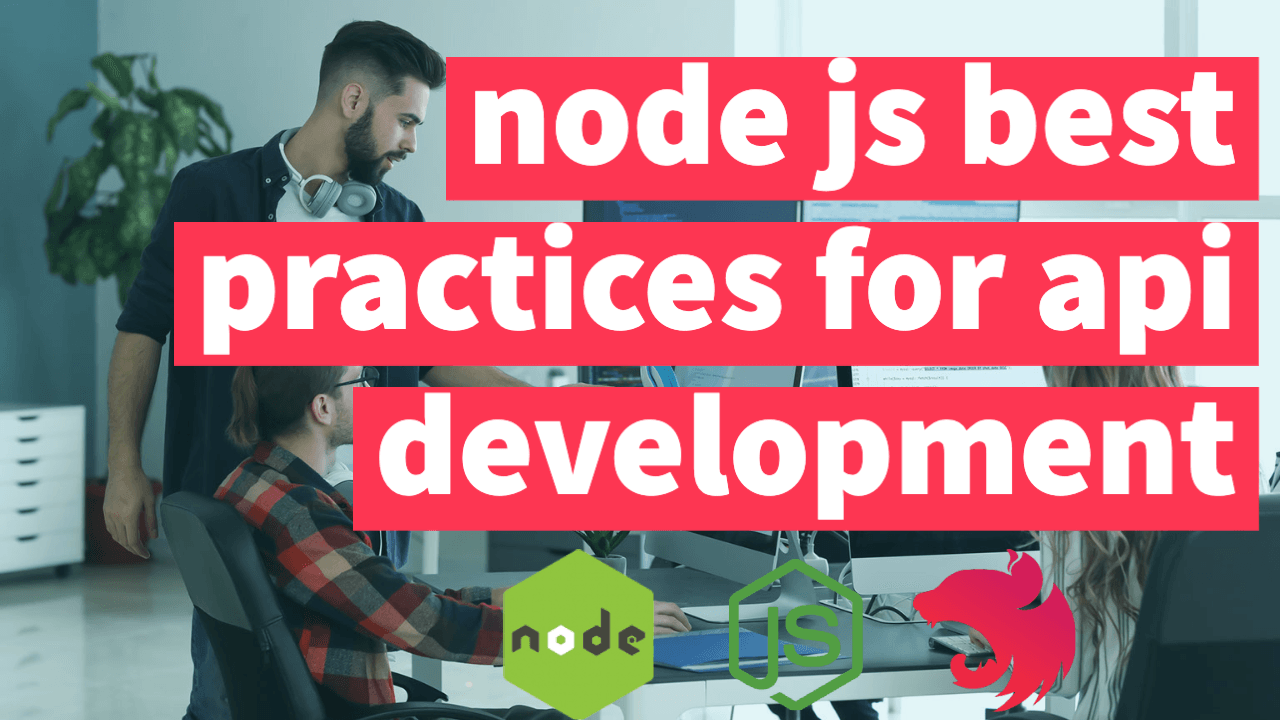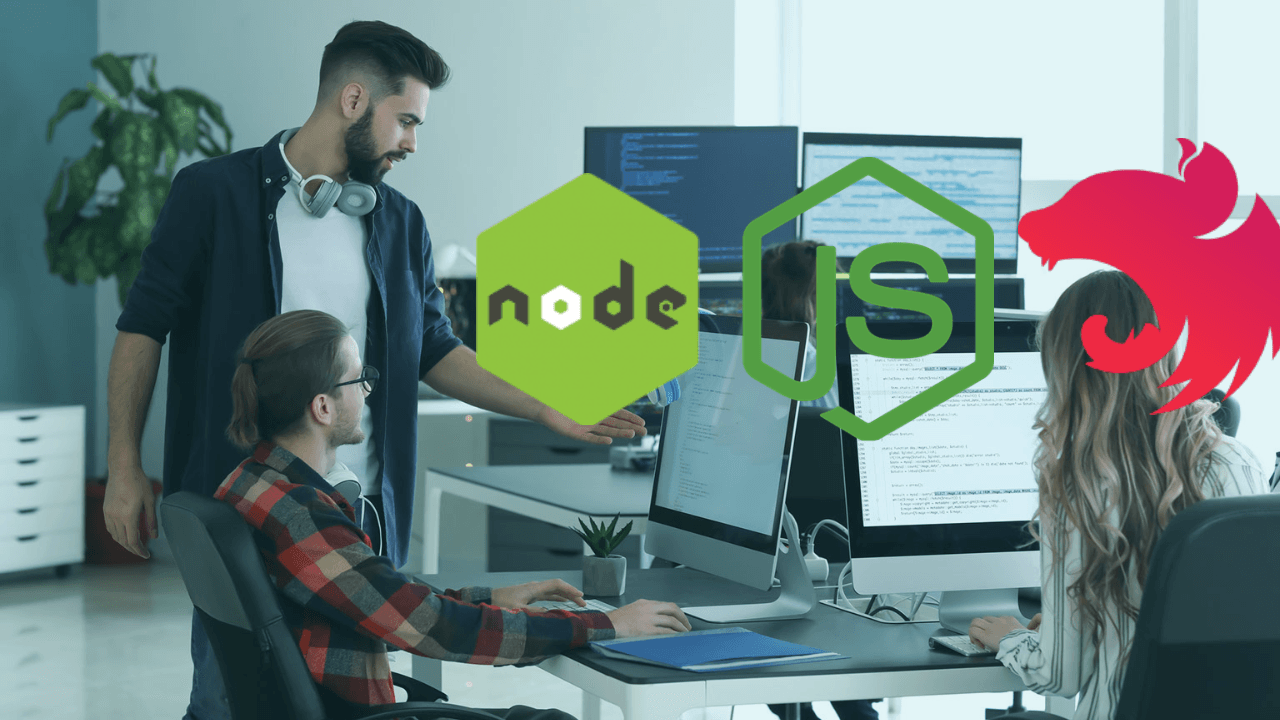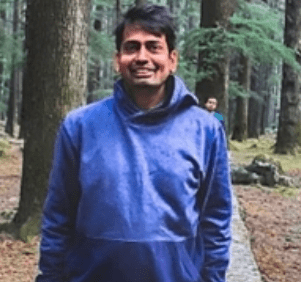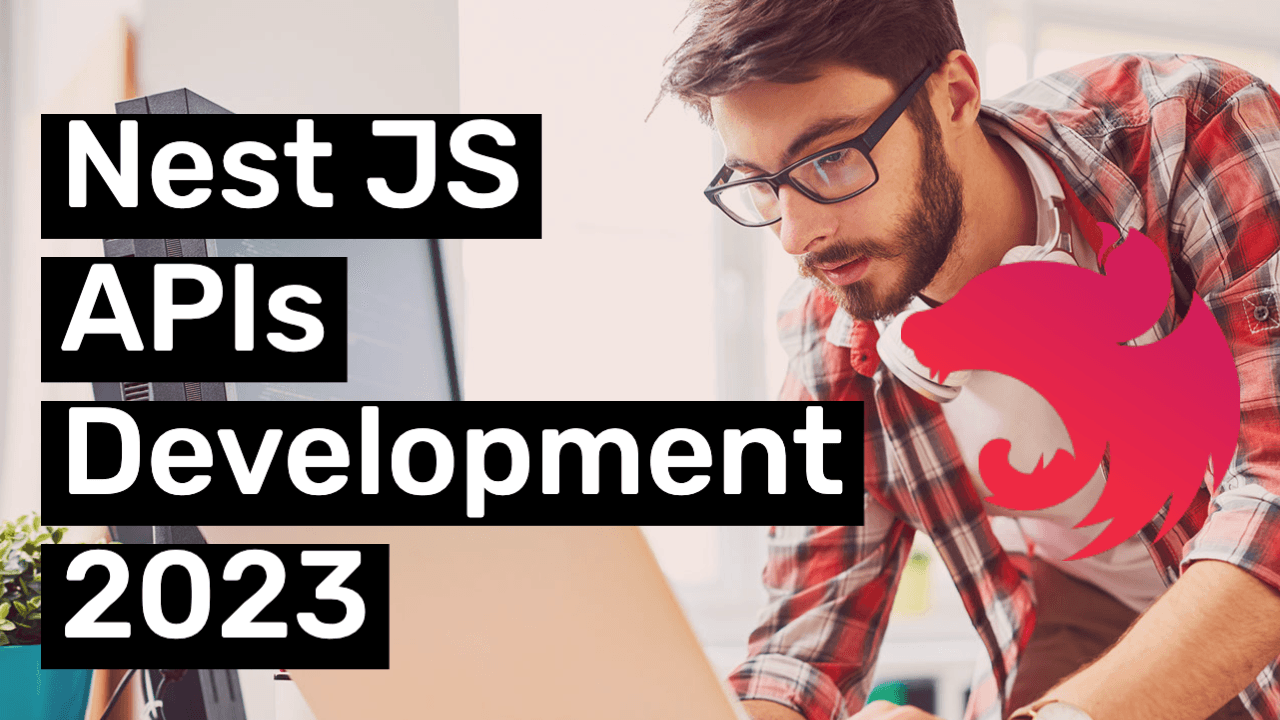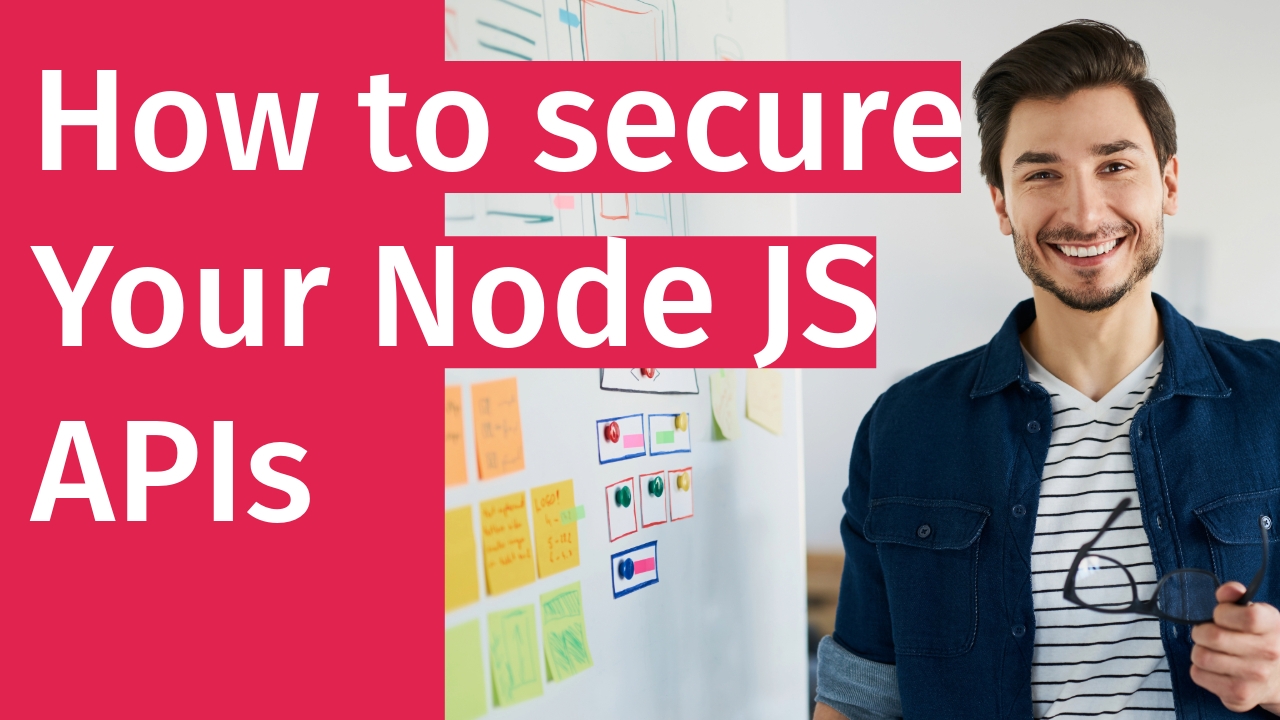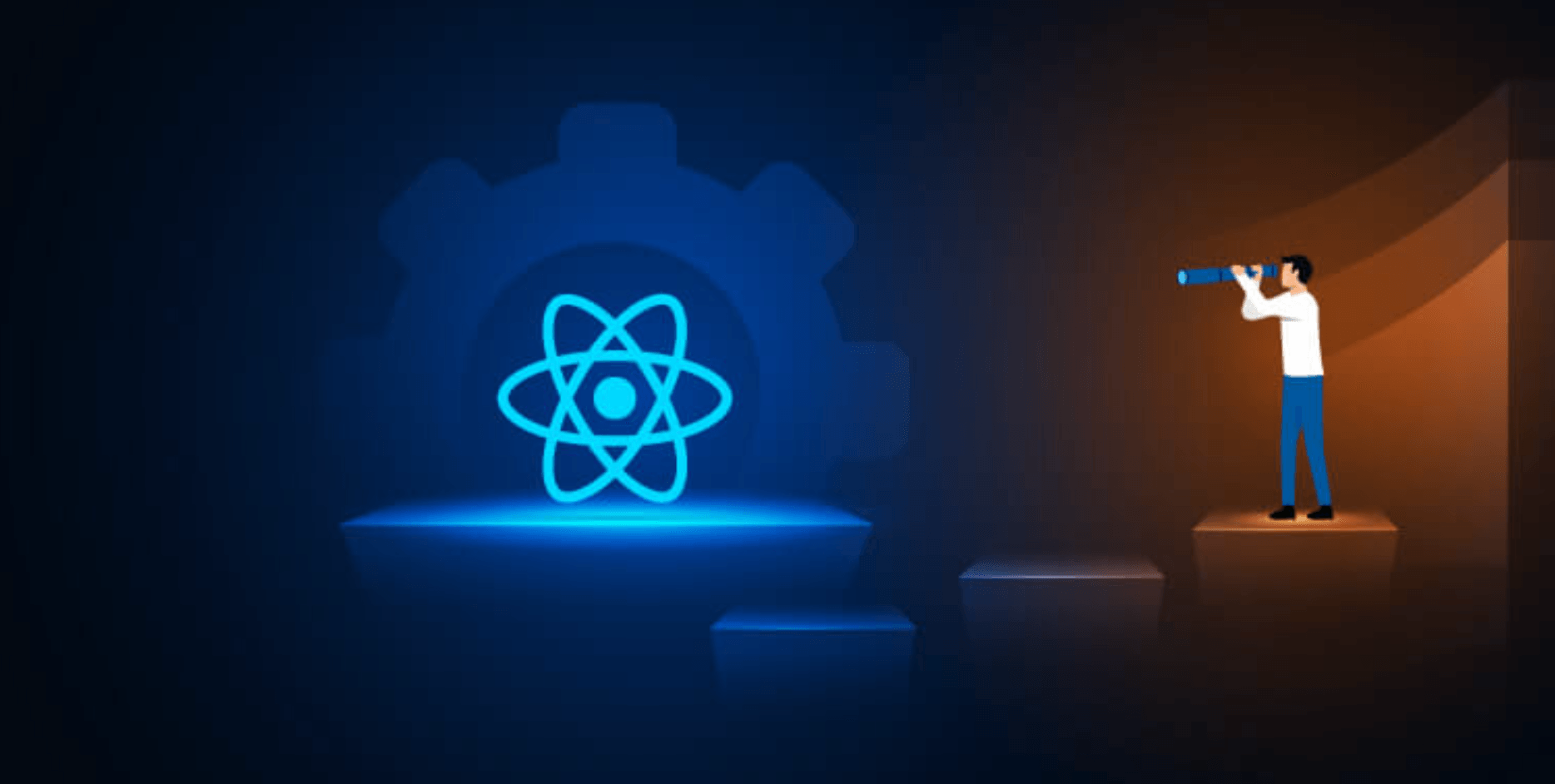Here are some standards and best practices for Node.js development:
Node JS Best Practices — 2023
Certainly! Here are some Node.js best practices in markdown format:
Node.js Best Practices
Code Style and Formatting
- Use a consistent code style and adhere to a style guide such as ESLint or Prettier.
- Follow the JavaScript Standard Style or any other style guide that suits your team.
- Use meaningful variable and function names.
- Indent your code consistently and use proper spacing.
Modules and Dependencies
- Use the Node Package Manager (NPM) or Yarn to manage your project’s dependencies.
- Specify the exact version of each dependency in the
package.jsonfile to ensure consistent behavior across different environments. - Regularly update your dependencies to include bug fixes and security patches.
Error Handling
- Always handle errors appropriately. Use try-catch blocks or asynchronous error handling techniques such as using the
catchmethod on promises. - Log errors with meaningful information to aid in debugging.
- Implement error middleware to handle uncaught errors and prevent your server from crashing.
Security
- Validate and sanitize user input to prevent common security vulnerabilities such as SQL injection or cross-site scripting (XSS).
- Use parameterized queries or an ORM (Object-Relational Mapping) library to avoid SQL injection attacks.
- Protect sensitive information such as API keys or database credentials by storing them securely (e.g., using environment variables).
- Implement authentication and authorization mechanisms to protect your application’s resources.
Asynchronous Programming
- Utilize asynchronous programming techniques to avoid blocking the event loop and ensure good performance.
- Use Promises or
async/awaitsyntax to handle asynchronous operations. - Be cautious with the use of synchronous functions, as they can block the event loop and degrade performance.
Testing and Quality Assurance
- Write unit tests using frameworks like Mocha, Jest, or Jasmine to ensure the correctness of your code.
- Implement integration tests and end-to-end tests to cover the entire application’s functionality.
- Use code coverage tools to measure the effectiveness of your tests.
- Consider using static code analysis tools like ESLint or SonarQube to detect potential bugs or code smells.
Performance
- Optimize your code for performance by avoiding unnecessary operations and optimizing database queries.
- Leverage caching mechanisms (e.g., Redis) to reduce response times and database load.
- Employ performance monitoring tools to identify bottlenecks and optimize critical sections of your application.
Documentation
- Write clear and concise documentation for your APIs, modules, and important code blocks.
- Use tools like JSDoc to generate API documentation automatically.
- Document the purpose and usage of each function, as well as any required parameters or expected return values.
Scalability
- Design your application to be scalable by using asynchronous patterns and modular architecture.
- Employ load balancing and horizontal scaling techniques to handle increased traffic.
- Utilize caching and database optimizations to improve performance under high loads.
Continuous Integration and Deployment
- Set up a continuous integration and deployment pipeline to automate the building, testing, and deployment of your application.
- Use tools like Jenkins, Travis CI, or CircleCI to facilitate this process.
- Implement version control and use branches for feature development and bug fixes.
Remember that these are general guidelines, and you may need to adapt them based on your project’s requirements and specific circumstances.
1. Add a logger
An application can have different messages such as errors, warnings, information, user interaction data, etc. When the application gets bigger data and error management can be overwhelming and you need to have information on where the bug source is, who sent the request, and so on. Logger libraries can be very helpful not only in storing messages and errors but also logs/information of successful requests, failed requests, and how long it took. This will help you to do analytics and improve your application. A library called morgan lets you store logs about HTTP requests that have been sent and in the code below I simply add it as middleware and it writes to the console. You can look more here to add different storage mechanisms.
var express = require('express')
var morgan = require('morgan')
var app = express()
app.use(morgan('combined'))
app.get('/', function (req, res) {
res.send('hello, world!')
})For errors and messages logs I recommend looking into Winston. It is an easy-to-use library that supports multiple means of transport such as files, databases, and console. You can also set the level such as notice, error, warning, info, etc.
What I normally do is create a separate logger file and export it.
const { createLogger, format, transports } = require('winston');
const config = require('./config');
const { combine, printf } = format;
const winstonFormat = printf(
({ level, message, timestamp, stack }) =>
\`${timestamp} ${level}: ${stack || message}\`
);
const { timestamp } = format;
const logger = createLogger({
level: config.env === 'development' ? 'debug' : 'info',
format: combine(
timestamp(),
winstonFormat,
config.env === 'development' ? format.colorize() : format.uncolorize()
),
transports: \[new transports.Console()\],
});
module.exports = logger;3. Adopt one API for one task
It is sometimes difficult to separate and structure APIs but this approach helps in creating decoupling, maintainability, and separation of responsibility in your API not only that but also it makes your application faster than putting a bunch of operations at one API.
For example, when building a form that accepts text and videos. The API should be separated into two, 1 to store the texts, and 2 to upload the video in real-time, this will result in a better response time.
4. Separate code into npm packages
When you are working on multiple projects and if you constantly need to use similar code then it is time to separate the code into an npm package. This will save you a lot of time you use to maintain the code and also it will make it very easy if you are working in a team.
5. Make heavy calculations asynchronous
While node js is best at handling IO operations, it is not well suited for time-intensive mathematical calculation. If you were to do a sum of n integers for a large number, your application can get stuck and don’t serve a request that is because node js serves every request in a single thread and doesn’t create a thread for every request.
This kind of task is executed in the event loop and all incoming requests and outgoing responses pass through the Event Loop. This means that if the Event Loop spends too long at any point, all current and new clients will not get a turn. Just get into the solution!
Okay, so you can wrap you blocking function with set immediate. what do I mean by that and why? setImmediate runs in the next iteration of the event loop which means node js prioritize what can run immediately such as initialization, assignment, and registering asynchronous codes before calling the setImmediate function.
// other codes
setImmediate(() => {
processData(data);
});
// other codesThe event loop doesn’t immediately execute processData instead it registers the set immediate and lets the other code to run.
If you need to do something more complex, the first approach is not a good option. This is because it uses only the Event Loop, and you won’t benefit from multiple cores. So the other solution is to use the Node JS worker_threads module to create a separate thread to handle those tasks.
6. Don’t store large data in a variable.
Variables are stored in RAM (Random Access Memory) making it fast to store and access. If you encounter such situations where you need to store data that requires a lot of space always create a place for it in a database. That is because large data can overwhelm the random access memory and it can have effects on the server hence on your application as well.
7. Avoid
Best practices can sometimes be avoiding what is not best. As much as how funny that might sound you need to take these three points seriously.
-
Avoid using synchronous functions like readFileSync because it can block the main thread. Instead, use the callback or promise version of it.
-
Avoid storing large sessions or data on your request or response body since it can lag the response. What if you need to send big data? use stream.
-
Avoid to require a large set of data such as big JSON files since node js require is synchronous and can block the main thread instead store your data in a database and only fetch what you need. If you have to store it in a file use stream to fetch part of the data asynchronously.
-
Making the most out of nodejs event loop, thread pool, and libuv.
-
Having a software architecture mindset and Writing clean code like a pro as a node js developer
-
Security first development approach and protecting your node js app
-
Best practices in developing software that supports millions of users and deploying it
-
Adopting serverless and microservice architecture in node js and Preparing for node js interviews