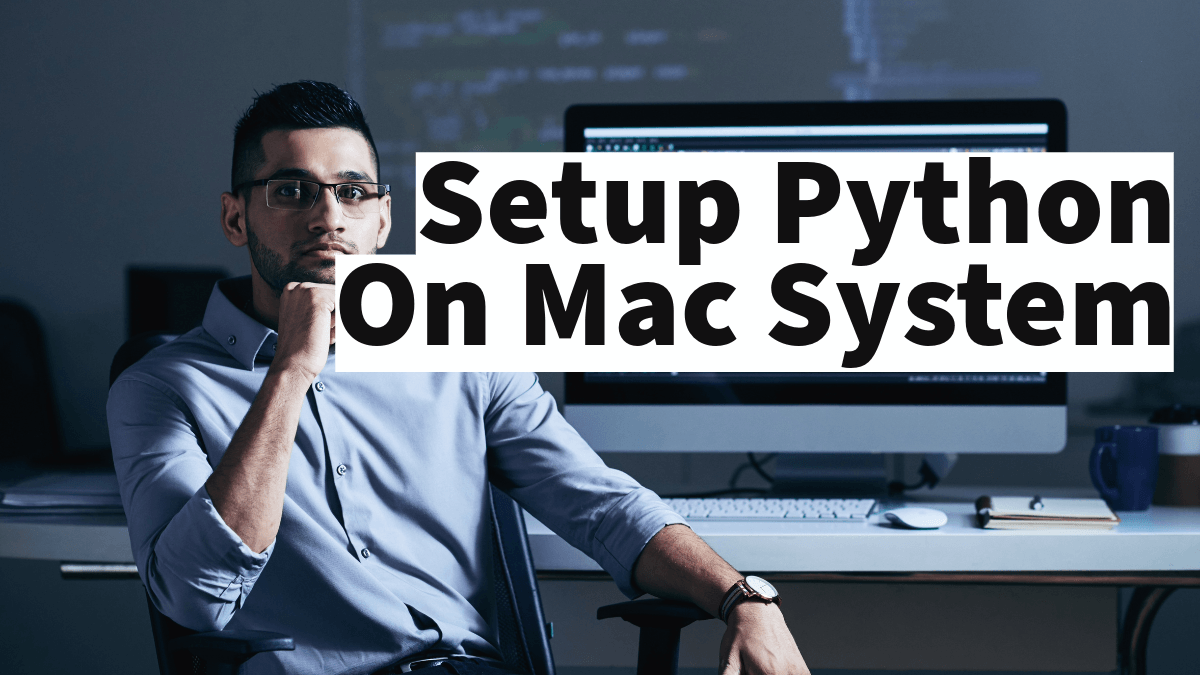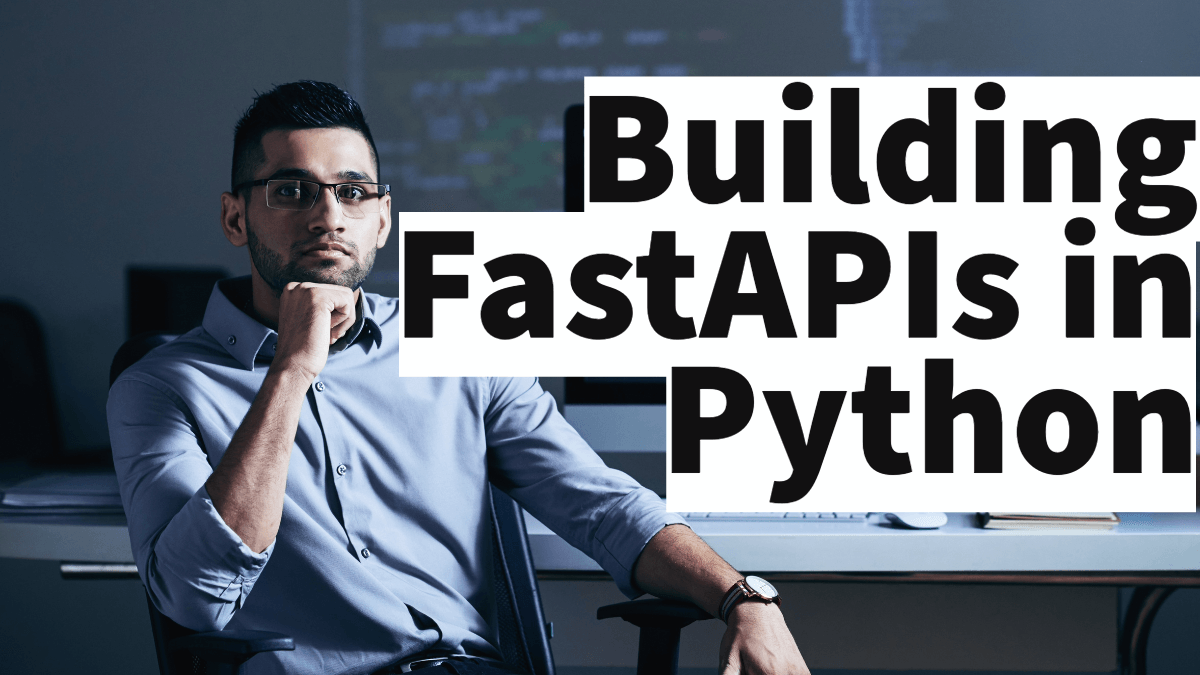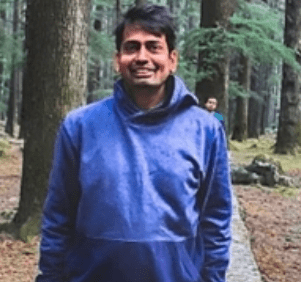Poetry is a Python packaging and dependency management tool that simplifies the management of Python projects and their dependencies. It provides a way to create and manage Python packages, specify dependencies, and build and distribute Python applications. Here’s how to set up Poetry:
Prerequisites:
-
Python: Ensure that Python is installed on your system. Poetry requires Python 3.6 or higher.
-
Pip: Ensure that you have the
pippackage manager installed, which usually comes with Python by default.
Now, follow these steps to set up Poetry:
1. Installation:
You can install Poetry using pip. Open your terminal or command prompt and run the following command:
pip install poetry2. Initialize a New Project:
Navigate to the directory where you want to create your Python project and run:
poetry new project_nameReplace project_name with your desired project name. This command will create a new directory with the project structure and a basic pyproject.toml file.
3. Add Dependencies:
Edit the pyproject.toml file to specify your project’s dependencies. Poetry uses this file to manage dependencies. For example:
[tool.poetry.dependencies]
python = "^3.8"
requests = "^2.26.0"After adding dependencies, run:
poetry installThis command will fetch and install the specified dependencies in an isolated virtual environment.
4. Create and Run Scripts:
You can create Python scripts within your project directory. Poetry will automatically detect and manage them. To run a script, use the poetry run command:
poetry run python script.py5. Building and Packaging:
To build your project, creating distribution packages (e.g., wheels) for distribution, run:
poetry build6. Publishing to PyPI:
If you want to publish your Python package to the Python Package Index (PyPI), you can use Poetry’s publishing commands. First, you’ll need to configure your PyPI credentials using poetry config pypi-token.pypi.
Then, to publish, run:
poetry publish --buildThese are the basic steps to set up and use Poetry for your Python projects. Poetry simplifies dependency management and project packaging, making it a powerful tool for Python developers.
“Justfile” is not a commonly recognized term in the context of FastAPI or Python development. However, I suspect you might be referring to “Makefile,” which is a build automation tool commonly used in software development to define and run tasks.
A “Justfile” could be a specific term used in some other context or framework, but without more context, it’s challenging to provide specific information.
If you are interested in using Makefiles or automation for a FastAPI project, you can create a Makefile to define and run common development tasks. Here’s a simple example of what a Makefile for a FastAPI project might look like:
# Makefile for FastAPI Project
# Install project dependencies
install:
pip install -r requirements.txt
# Run the FastAPI development server
run:
uvicorn main:app --reload
# Run tests
test:
pytest
# Format code using black
format:
black .
# Clean up generated files
clean:
rm -rf __pycache__ .pytest_cache
# Run the development environment (install, run, and watch for changes)
dev:
make install
make runIn this example, you define various tasks like installing dependencies, running the development server, running tests, formatting code, and cleaning up. You can then run these tasks using the make command followed by the task name. For instance, make run would start the FastAPI development server.
Please provide more specific details or context if you were referring to something other than Makefiles or if you were looking for information about a different tool or framework called “Justfile.”
You can use both Justfile and Poetry to manage tasks and dependencies for your FastAPI Python application. Justfile is a tool for defining and running project-specific tasks, and Poetry is a Python packaging and dependency management tool. Here’s how you can set up and use them together:
Prerequisites:
-
Install Poetry: Ensure you have Poetry installed on your system. If not, you can install it using
pip:pip install poetry -
Install Justfile: Install Justfile by running:
pip install just
Creating a FastAPI Project:
-
Create a new FastAPI project or navigate to an existing one.
-
Initialize Poetry within your project directory if you haven’t already:
poetry initFollow the prompts to set up your project’s metadata.
-
Add FastAPI and any other dependencies to your project’s
pyproject.tomlfile using Poetry. For example:poetry add fastapi
Creating a Justfile:
Now, create a Justfile in your project directory to define and manage tasks. Here’s a basic example:
# Justfile for FastAPI Project
# Install project dependencies using Poetry
install:
poetry install
# Run the FastAPI development server
run:
poetry run uvicorn main:app --reload
# Run tests using Poetry and pytest
test:
poetry run pytest
# Format code using Poetry and black
format:
poetry run black .
# Clean up generated files
clean:
rm -rf __pycache__ .pytest_cache
# Run the development environment (install, run, and watch for changes)
dev:
just install
just runIn this Justfile, we define tasks for installing dependencies, running the FastAPI development server, running tests, formatting code, and cleaning up.
Using Justfile and Poetry:
Now, you can use Justfile to manage your FastAPI project tasks:
- Install dependencies:
just install - Run the FastAPI development server:
just run - Run tests:
just test - Format code:
just format - Clean up:
just clean
The just dev command will set up the development environment, which includes installing dependencies and starting the FastAPI server with auto-reloading.
By combining Justfile and Poetry, you can streamline your FastAPI project’s development and management tasks, making it easier to work on your application.